TikTok Magento (Adobe Commerce) Connect by M2E provides all the tools to list your Magento products on TikTok Shop marketplaces in the United Kingdom, the United States, Spain, Germany, Italy, France, Ireland, Mexico, and Brazil, handle listings & orders, and keep them synchronized across your stores.
Below are the essential steps to help you set up the integration.
💡 Watch our video guide on setting up M2E TikTok Shop Connect.
Basic requirements #
Before you start selling your Magento Products on TikTok Shop via M2E, make sure that:
- You have installed the M2E TikTok Shop Connect extension into your Magento.
- You have registered an account on TikTok Seller Center and have set up your TikTok Shop.
ℹ️ Check out the real use cases from our customers who sell on TikTok Shop.
Step 1. Set up your account. #
If you don’t have an account, please provide your contact details during this step. These details will be used to create your personal profile on M2E Accounts.
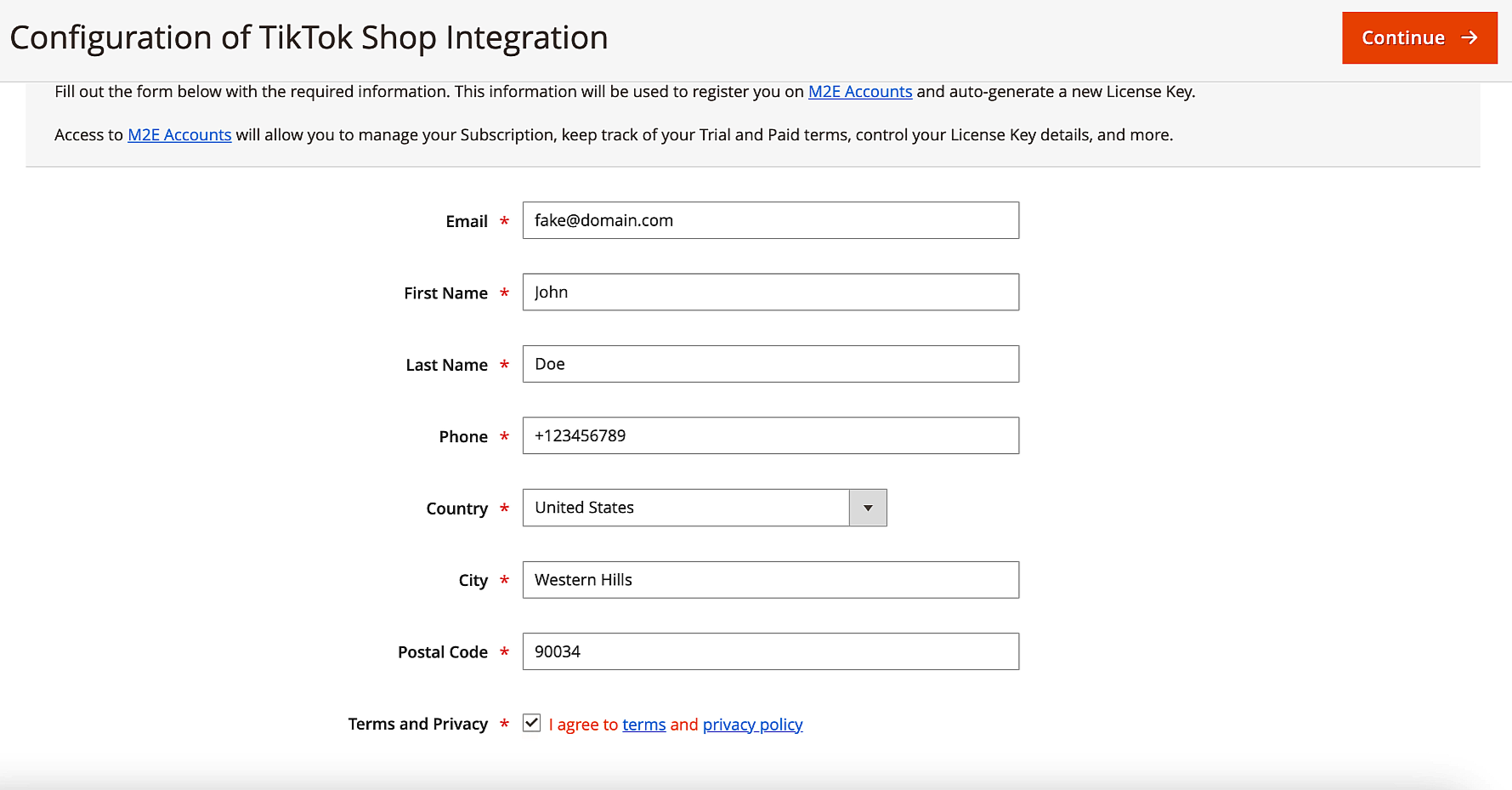
Step 2. Connect your TikTok Shop account. #
Select the account that you want to connect to the extension. Then, confirm the access to your TikTok Shop account information. This connection allows the extension to interact with your TikTok Shop account for listing and managing products.
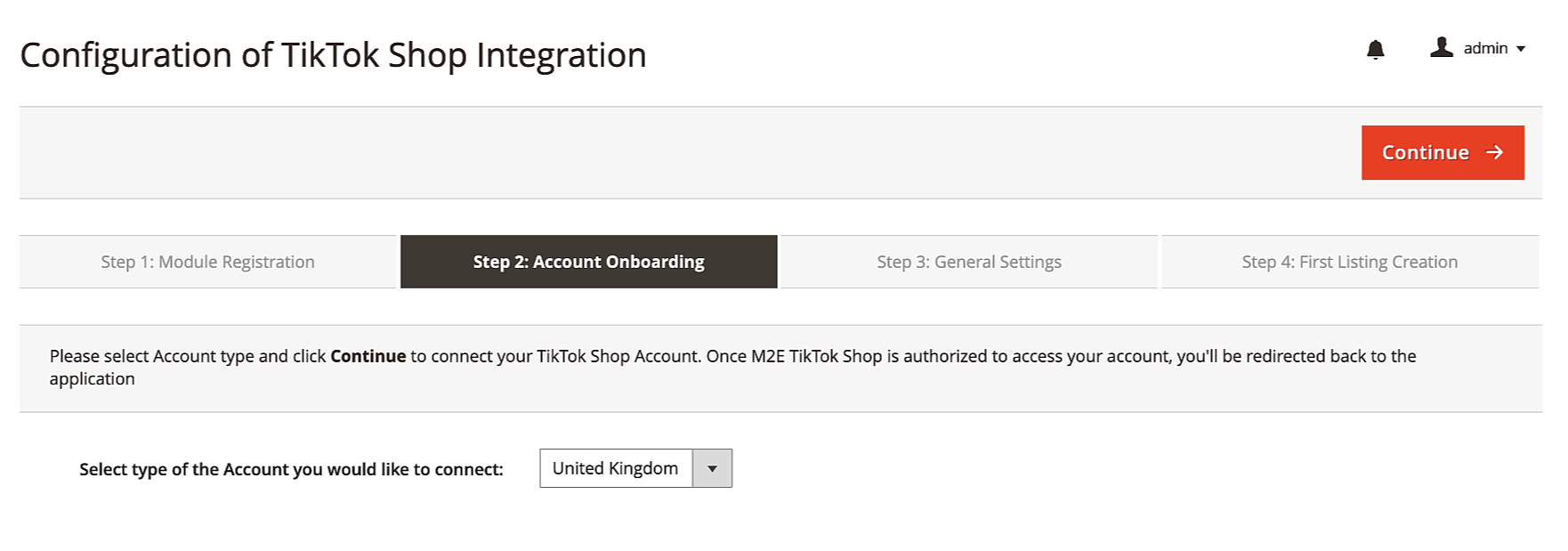
Step 3. Specify general settings. #
Configure the basic settings for managing and shipping your TikTok Shop products, such as the barcode information, package dimensions, etc.
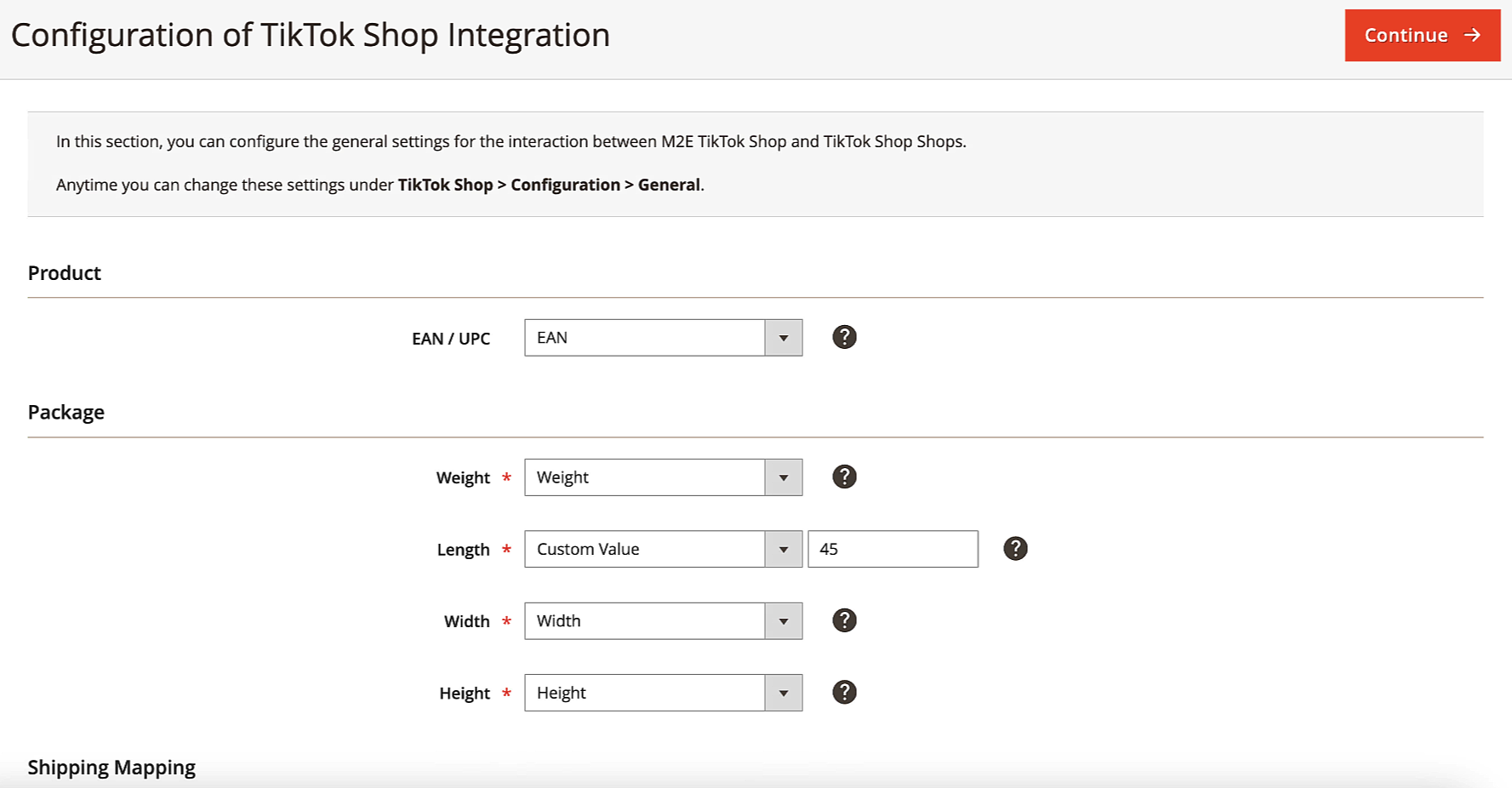
- Set Product ID information. Choose the Magento Attribute where your valid EAN/UPC values are stored. This information helps associate your Magento items with the TikTok Shop catalog.
- Define package dimensions. Choose the Magento Attribute or manually enter the custom value for package dimensions required for shipping your TikTok Shop products.
- Provide carrier shipping mapping. Link TikTok Shop carriers to the shipping services in Magento to ensure that the correct shipping service is used for each order.
Using the Shipping Mapping options, you can set up TikTok Shipping in Adobe Commerce (Magento). This allows you to align TikTok shipping settings with your Magento store’s configurations.
You can adjust these settings anytime under Configuration > Accounts > Invoices & Shipments.

Also, take the time to get familiar with approved TikTok Shop Shipping providers specifically for the United Kingdom and United States to ensure compliance and optimize delivery.
Step 4. Create M2E TikTok Shop Listing. #
Create your first M2E TikTok Shop (TTS) Listing, which is a list of products you choose to sell on TikTok Shop under particular settings. The Listing acts as a template and lets you apply similar settings to multiple products at once.
- Specify Listing Title. Give your listing a descriptive title that helps you identify it easily.
- Select the TikTok shop. Choose the shop you want to list on using this M2E TTS Listing. The currency will be set automatically based on the shop you choose.
- Set the warehouse. Select the warehouse where the products are stored, so your TikTok Shop listings reflect the correct stock location.
- Choose Magento Store View. Select a Magento Store View that will serve as the source for your product data. This ensures the correct product information is used for your TikTok Shop listings.
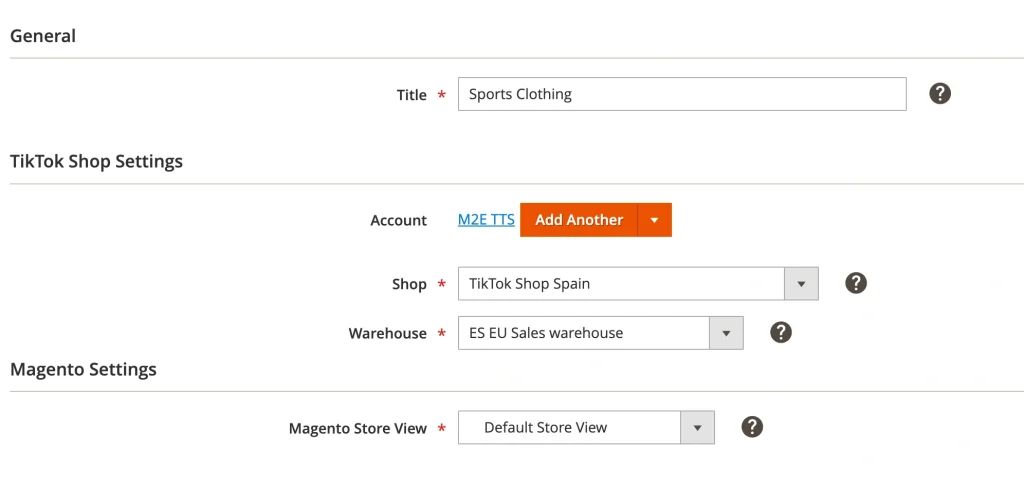
- Set Policies. Define policies within your listing. These policies include various settings necessary for listing products on TikTok Shop. They determine how the extension will manage your inventory and synchronize TikTok Shop data with your Magento store.
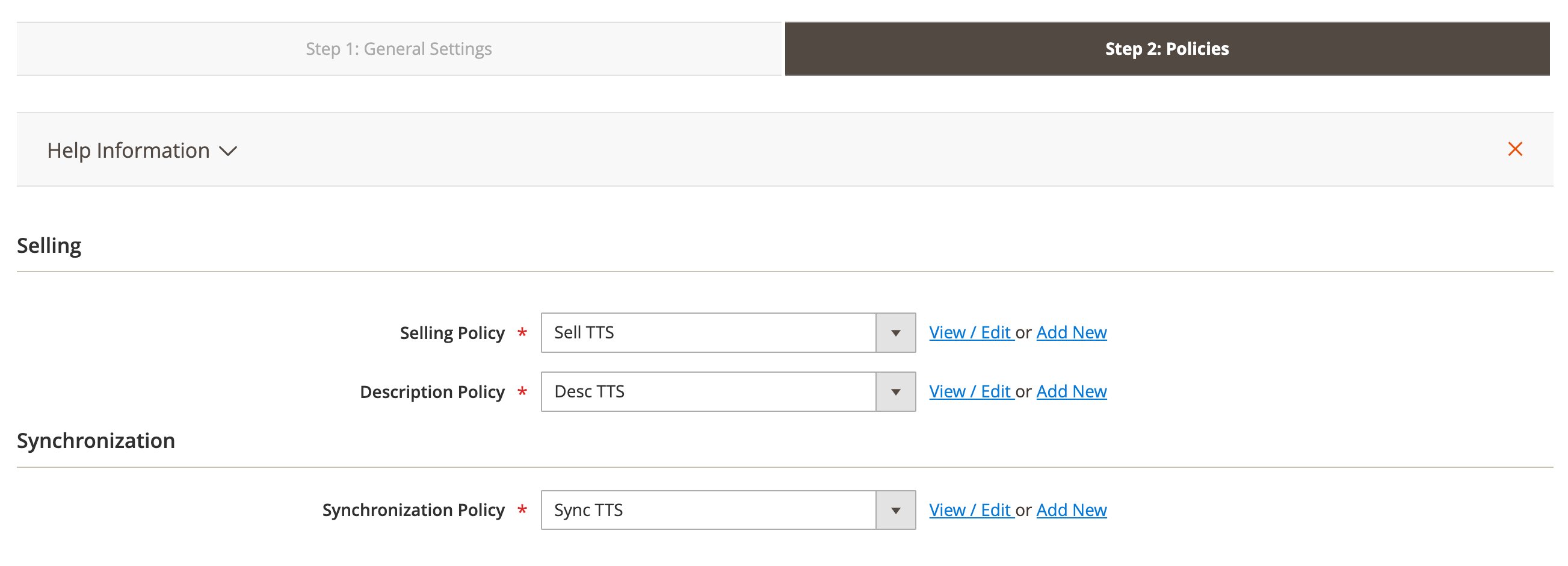
Step 5. Add products to the Listing. #
In this step, you will see a list of products from your Magento catalog based on the Store View you’ve previously selected. Choose the products you want to add to your M2E TTS Listing for their further management.
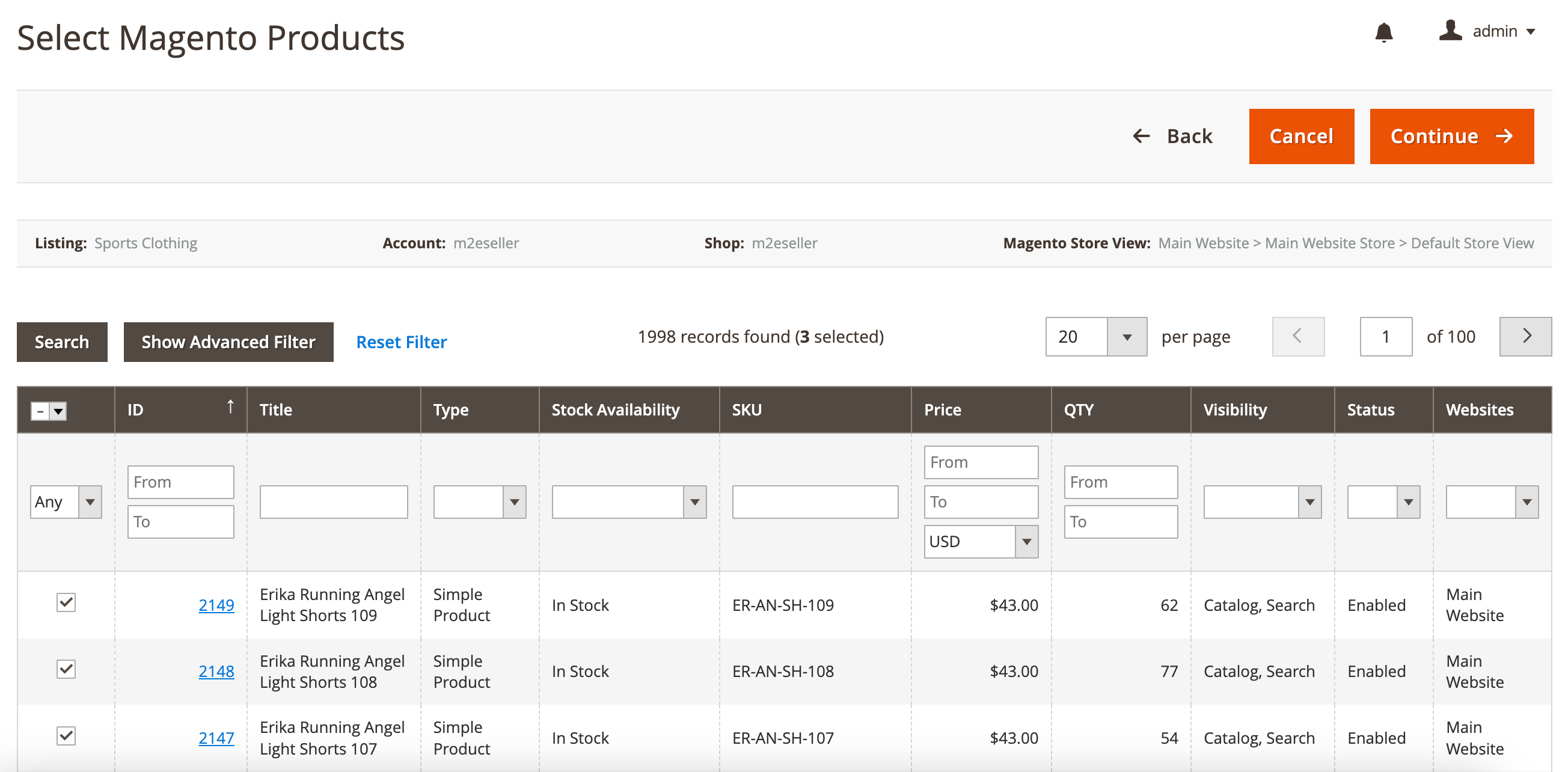
Step 6. Specify the product category and attributes. #
Choose a relevant TikTok Shop category for your products. To set the category, click Edit. You can choose from recently used categories or browse a category list.
Once you confirm the category choice, define product attributes, which include such details as brand, size, color, style, etc.
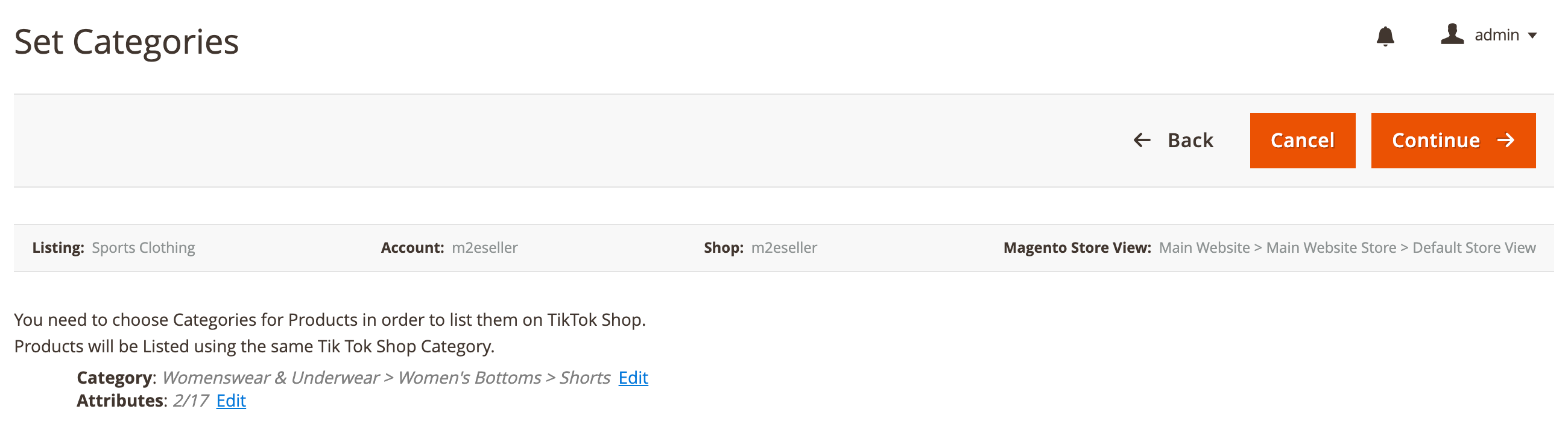
Step 7. List products on the TikTok Shop. #
Now, it's time to list your products on the TikTok Shop. To do so, click List Added Products Now. As soon as the products are listed, the extension automatically starts synchronizing them between your Magento store and your TikTok Shop. This ensures that your product and order data remain up-to-date and accurate on both platforms.
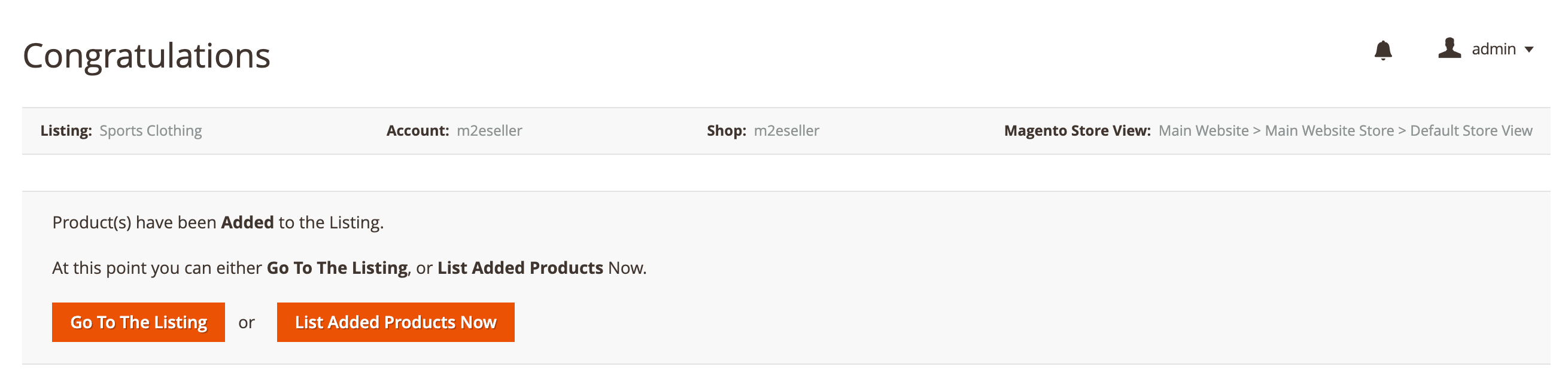
You can also Go To The Listing and list your products later when you're ready to make them available to potential buyers.
With these steps completed, you should have a solid foundation for selling your Magento products on TikTok Shop using the M2E TikTok Shop Connect extension.



